Content:
Using ADXV to define untrusted regions
First start ADXV to look at the image, eg. with
% adxv J11C05b3_12_001.img
This will show the control panel
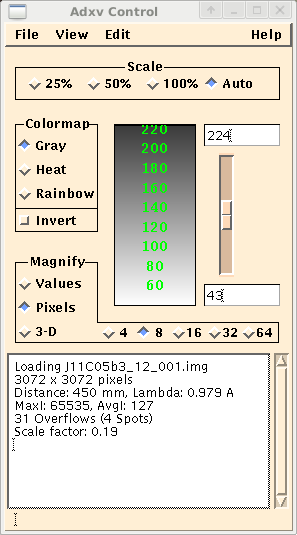
and the full image:
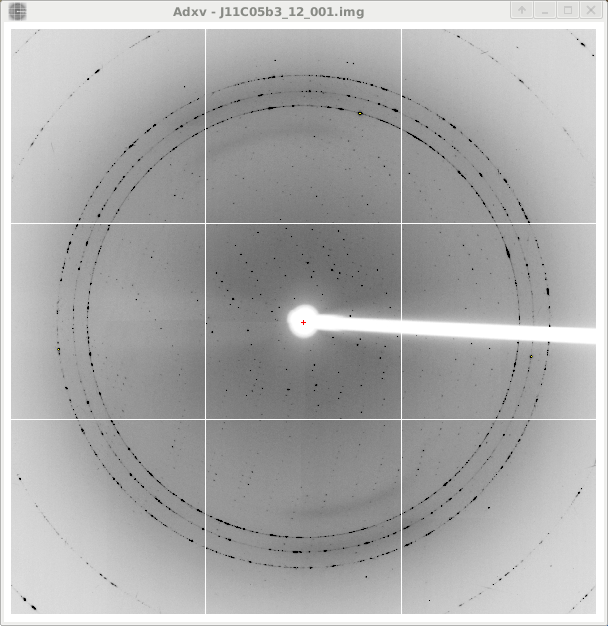
Since we're going to be interested in the beamstop, we can zoom in by selecting the "100%" button:
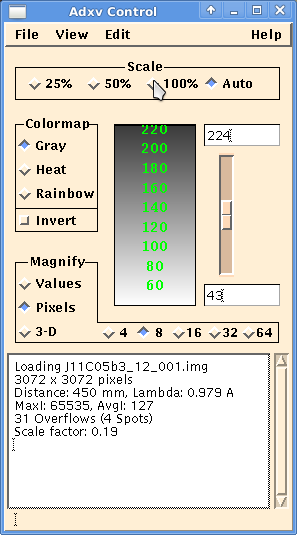
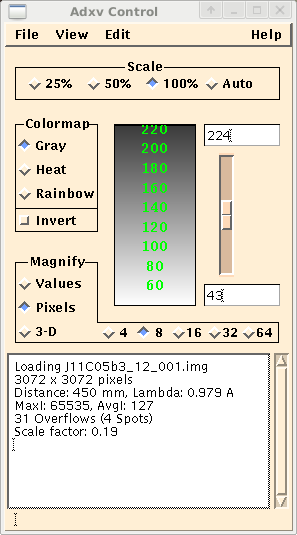
which will show the center of the image enlarged (note: you can use the middle mouse button to pan the image):
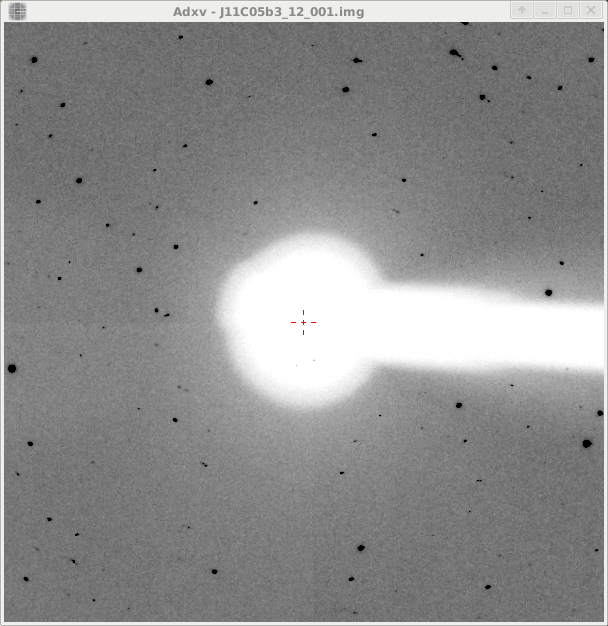
Now we need to find the minimum and maximum values in the X and Y direction to describe the enclosing rectangle for an elliptical beamstop mask:
| Direction | Minimum | Maximum |
| X | 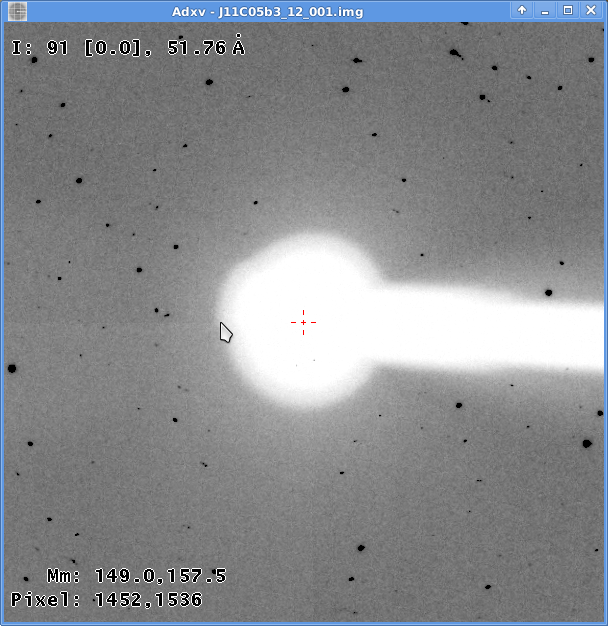 |
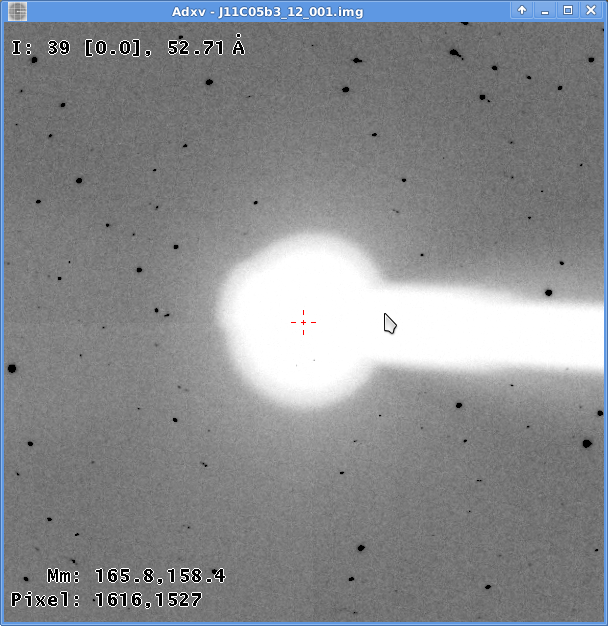 |
| Y | 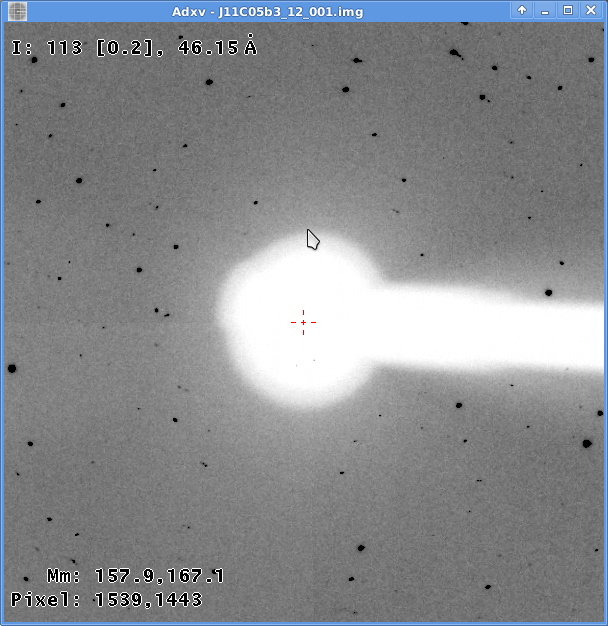 |
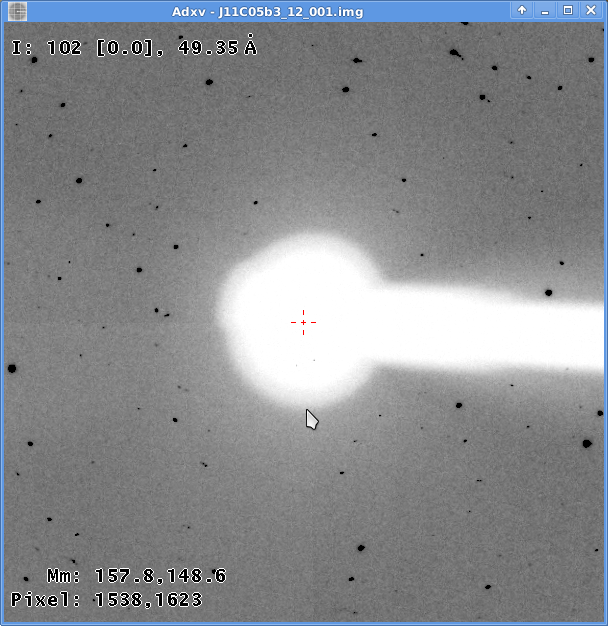 |
This gives us the values for the XDS keyword UNTRUSTED_ELLIPSE. We set this in autoPROC using
% process autoPROC_XdsKeyword_UNTRUSTED_ELLIPSE="1452 1616 1443 1623" ...