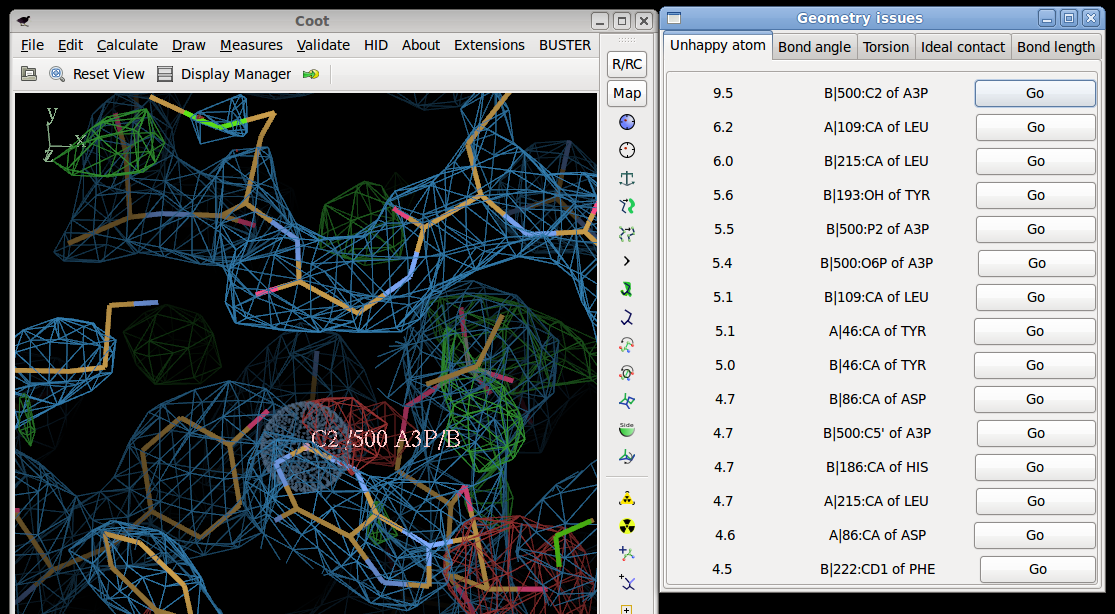BUSTER Short Refine Test from Nov 2012
Contents
- This page is only relevant for BUSTER releases after November 2012 it replaces the old first version. Note that the actual refinement example has been altered to one in which it is appropriate to run a refine with the ShortRunVoid macro.
- The script runs a BUSTER refinement one of the middle stages of the sult1a3 BUSTER tutorial, which you can find at http://www.globalphasing.com/buster/wiki/index.cgi?AutoBusterExampleIntro
- In this case two copies of the A3P cofactor have been placed into difference density using coot. In the A chain a sensible placement has been made but the B copy has deliberately placed the wrong way around. It is intended to demonstrate the '-M ShortRunVoid' macro, which should be used between stages of model-building in coot, and which provides you with a high-quality map in about two minutes. A short run is all that is needed to reposition the A3P cofactors and produce sensible B factors.
Initial test of refine
- The BUSTER short refinement test is distributed with BUSTER, in directory
$BDG_home/samples/autobuster
refine -h
##############################################################################
# This software is licenced to : Global Phasing Ltd (hypatia)
##############################################################################
##############################################################################
## [refine] Framework for automatic refinement of macromolecules
##############################################################################
refine help output edited out
- You should run it as a normal user, in a directory you can write to, by
mkdir test
cd test
$BDG_home/samples/autobuster/refine_test.sh
Will run a refine job with -M ShortRunVoid this should take between 90 seconds and 400 seconds depending on machine speed
refine output will follow and also be written to refine_test.log
##############################################################################
# This software is licenced to : Global Phasing Ltd (hypatia)
more output edited out -see link below
refine task has finished. Will now grep the final R/Rfree
best refinement in BUSTER-GELLY-TNT reached for FP,SIGFP with R/Rfree 0.2001/0.2414
Please confirm that the R/Rfree value above is roughly 0.2001/0.2414
more output edited out -see link below
- If the R/Rfree value is roughly 0.2001/0.2414 the test has worked
Follow on test of visualise-geometry-coot
- As suggested in the screen output refine_test_screen_output.txt you can test visualise-geometry-coot. This tool requires that you have a working coot on your PATH (it will not work with aliases). It fires up coot loading the final refinement model and maps. Further a menu that allows you to scroll through geometry outliers.
- you can run visualise-geometry-coot the using results.dir created in the initial test ( above ) by typing:
visualise-geometry-coot refine_test.dir
- This should produce a coot window and a "Geometry issues" window:
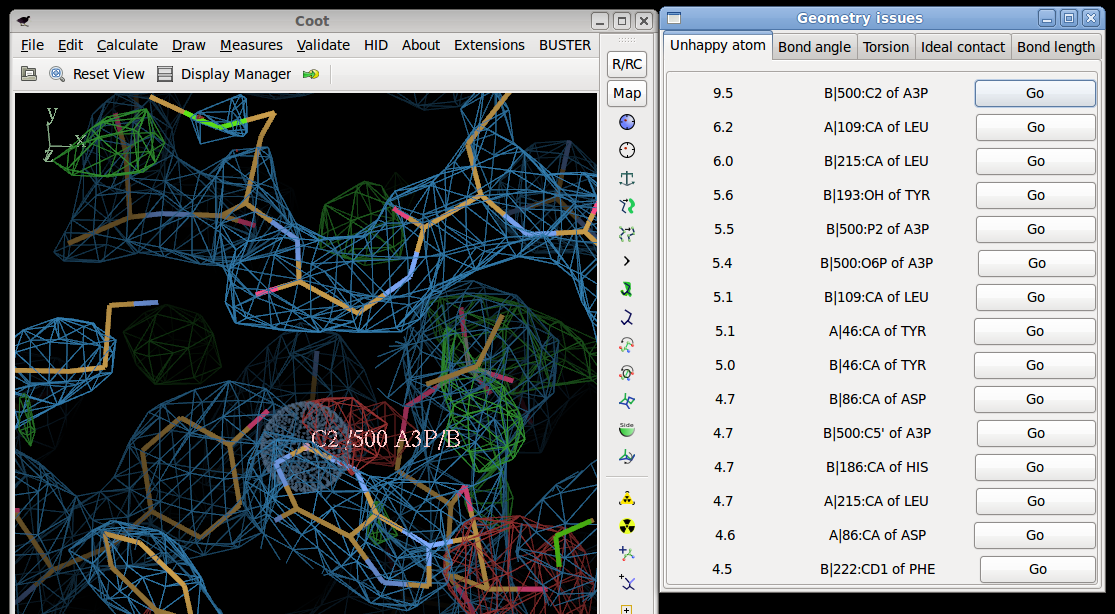
- the top "Unhappy atom" is from the A3P cofactor (actually co-product) that has been deliberately placed into density the wrong way around in the B chain. The A chain A3P cofactor is placed correctly.
Follow on test of buster-report
- buster-report is a tool to provide clear, short reports of how a BUSTER run has proceeded, and an analysis of the final result using useful tools like Mogul and MolProbity (see BusterReport page for more details).
- buster-report needs a number of external packages to be setup before it can be used. See page BusterReportExternalPackages for details.
- To test buster-report using results.dir created in the initial test ( above ) by typing:
buster-report -d refine_test.dir
##############################################################################
## [buster-report] produce user-friendly report of a BUSTER run
##############################################################################
more output edited out -see link below
Have opened refine_test.dir-report/index.html for main report. Use firefox to view this:
firefox refine_test.dir-report/index.html
Benchmark cpu figures
- The times reported here $BDG_home/samples/autobuster/refine_test.sh are from the output line
Normal termination (XXX sec)
- Note that currently BUSTER refine by default uses all the cores you have, though you can change this with the -nthreads option.
- From the beta snapshot release of 30 Nov 2012. The refine_test.sh script also allows the use of -nthreads argument:
mkdir test
cd test
$BDG_home/samples/autobuster/refine_test.sh -nthreads 8
- these timings are for a 12 processor Intel(R) Xeon(R) CPU X5660 2.80GHz with hyperthreading on. Linux reports 24 CPU's present.
- Note that the jobs speed also depends on the read/write speed of the directory where it runs. The NFS mounted home disk is via Gigabit ethernet on a local network and with little other loads. For a heavily used network figures will be worse.
- the job being run is a short one so there is a relatively high amount of IO compared to a longer job. For longer jobs the relative speed up for using more processors will be bigger.
- in comparison buster-report -d refine_test.dir took 45 wallclock seconds on this machine using the local SSHD. Running MolProbity, pymol rendering and creating animated gif files are cpu intensive.
Page by Oliver Smart and Andrew Sharff original version 28 Nov 2012, revised 5 Dec 2012, updated July 2015. Address problems, corrections and clarifications to buster-develop@globalphasing.com