
| Attachments | |
|---|---|
| autoPROC_01.png | 44K |
| autoPROC_06.png | 43K |
| autoPROC_07.png | 70K |
| autoPROC_05.png | 54K |
| autoPROC_02.png | 44K |
| autoPROC_03.png | 44K |
| autoPROC_04.png | 44K |
This is documentation about the Global Phasing licensing system for autoPROC.
Here we want to explain our licensing policy and tools for the typical academic user and our so-called "production version". For other types of licences please contact us directly.
The licensing system is actually fairly simple and large parts are automated anyway. All our software should give you a similar set of tools on their main website:
| autoPROC: | http://www.globalphasing.com/autoproc/ |
| SHARP/autoSHARP: | http://www.globalphasing.com/sharp/ |
| BUSTER: | http://www.globalphasing.com/buster/ |
For autoPROC this should look like this:
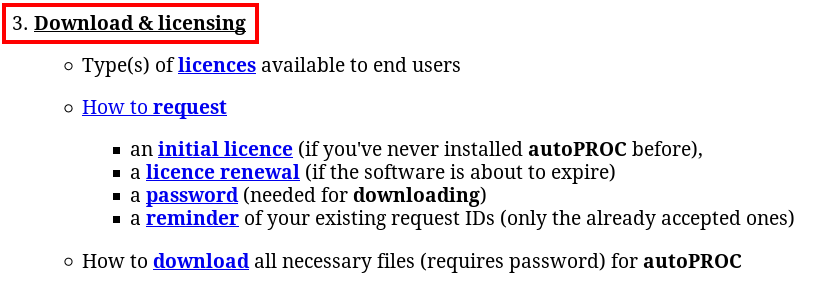 |
Let's now walk you through the licensing issues and the various tools available to you:
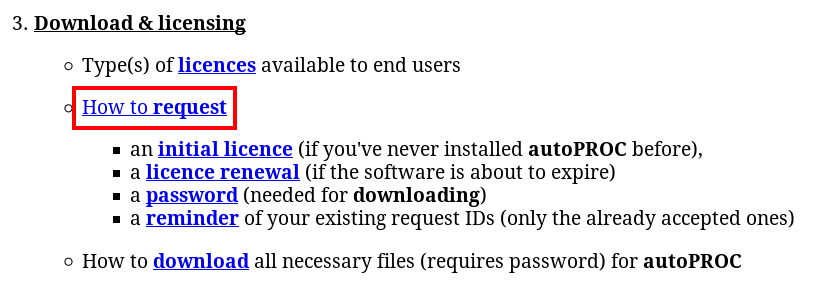 |
Our software is licensed to a specific institute, department or research group and not to a specific individual. It is therefore not necessary for different people within the same group to request their own licence.
What exactly constitutes such a group depends on your circumstances and organistational structure: it could be everyone working under the same PI, a centralised computing resource etc. If in doubt, please ask around your collegues or contact us.
The initial licence request will require filling out a form with details of the licencee and some contact details.
 |
The important points here are:
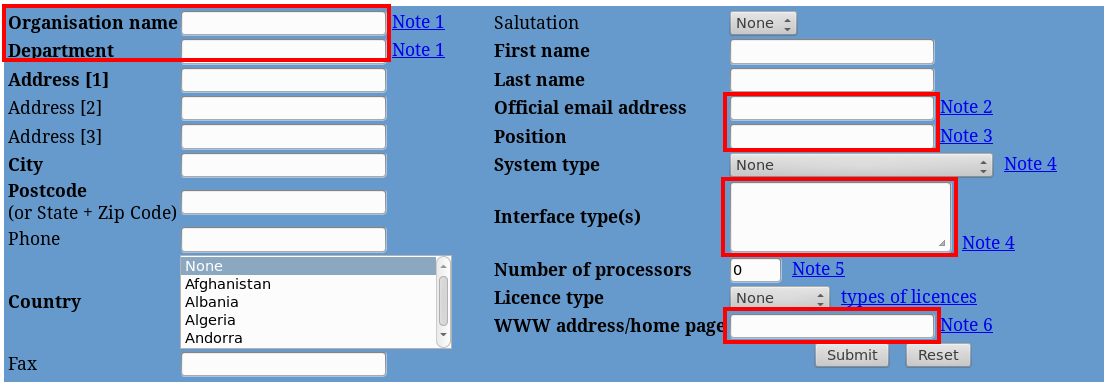 |
After submitting this initial request, you will receive an automatic email with the so-called 'Request ID': this is the most important item to remember! Together with the email address you used, it gives you access to the automatic tools (renewal, download etc).
The renewal of an existing licence is fully automatic - all you need is the initial request ID and the email address associated with that request.
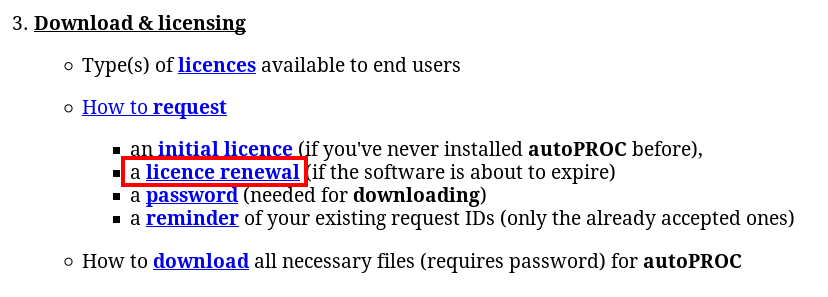 |
If you have lost the information regarding your initial Request ID, you should be able to use the reminder tool to get a list of all request IDs in our database (the lowest numbered one should be your initial request ID). All you need to remember is the email address initially used.
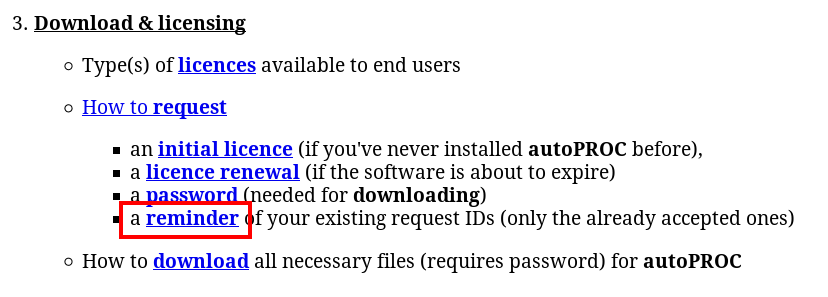 |
Once you know this initial Request ID, all other tools should work as expected in conjunction with the email address.
If you have any problems that aren't described on the relevant Wiki, please contact us at one of these addresses:
| autoPROC: | proc-develop@globalphasing.com | Wiki |
| SHARP/autoSHARP: | sharp-develop@globalphasing.com | Wiki |
| BUSTER: | buster-develop@globalphasing.com | Wiki |
See also the FAQ about ERROR: licence key file ".licence" not found.
Our licence keys are sent to you via email - usually as an attachment, but also inlined into the body of that email (with some explanation how to extract it). To ensure you have the correct format of the .licence file:
% file .licence
An example is here:
# ACME University. Lab. of W. E. C. 501346086 2264953344 1790647866 402850873 939129266 425550355 501346086 2264953344 3739406289 1013961354 3592265063 2666654618 501346086 2264953344 932501673 124333761 3398399565 511199297 501346086 2264953344 3774650380 3241072097 3996466129 1491898129