
| Attachments | |
|---|---|
| hdf2mini-cbf_16.png | 7K |
| aP.05.neggia_COLSPOT_crop.png | 4K |
| eiger2cbf_16.png | 7K |
| H5ToXds_16.png | 7K |
| aP.05.durin_COLSPOT_crop.png | 4K |
Content:
Eiger X detectors from Dectris can create datasets in 16- or 32-bit image depth. This is usually specified in the /entry/instrument/detector/bit_depth_image dataset of a HDF5 *_master.h5 file:
h5dump -d /entry/instrument/detector/bit_depth_image some_master.h5will give something like
HDF5 "some_master.h5" {
DATASET "/entry/instrument/detector/bit_depth_image" {
DATATYPE H5T_STD_I32LE
DATASPACE SCALAR
DATA {
(0): 16
}
}
}
Another way to check is via e.g.
h5dump -d /entry/data/data_000001 some_master.h5which would show something like
HDF5 "some_master.h5" {
DATASET "/entry/data/data_000001" {
DATATYPE H5T_STD_U16LE
...
See also:
A data image should always have a clear indication which pixels are active and which are inactive (for whatever reason) and should therefore be ignored by the processing software. This is usually done by given a particular pixel a negative value (e.g. -1 or -2): data-processing software then knows to ignore such a pixel (since a nagative number of counts don't make much sense).
Constantly inactive pixels are usualy described in a so-called pixel mask and the data reading part of software will apply the information accordingly, i.e. mask those pixels before transfering the raw data array to the processing part of the software.
However, there are also pixels that are only sometimes inactive (while in other circumstances they are active). These can't be included into the static/constant pixel mask and must be marked as such in the actual image array. This is done via the value
2^16 - 1 # for 16-bit (unsigned int) images 2^32 - 1 # for 32-bit (unsigned int) images
It is then the responsibility of the data-reading software, to (1) know if the image comes in 16- or 32-bit, (2) check for the appropriate marker value and (3) change the pixel value to be negative.
Different software handles this to a different degree:
| Software | Result | Remark |
| hdf2mini-cbf (part of autoPROC, Global Phasing) | 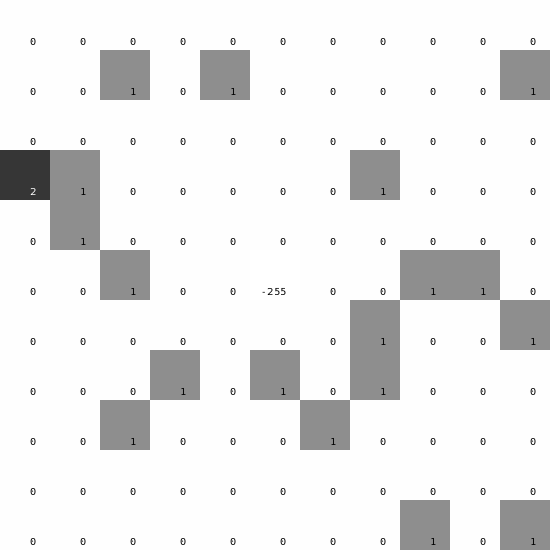 |
correct detection of inactive pixel |
| H5ToXDS (Dectris) | 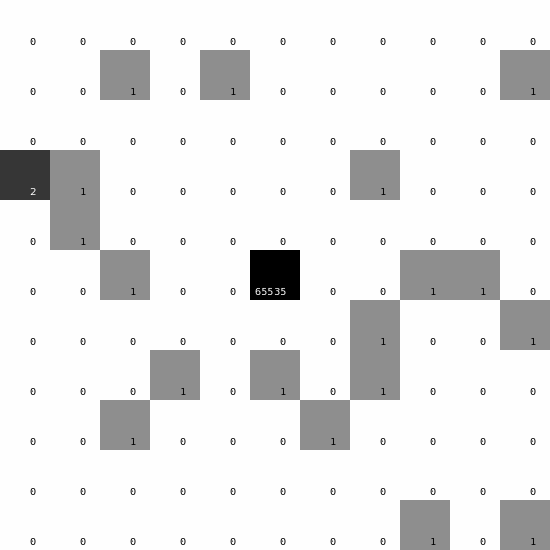 |
missed detection of inactive pixel |
| eiger2cbf (see also here) | 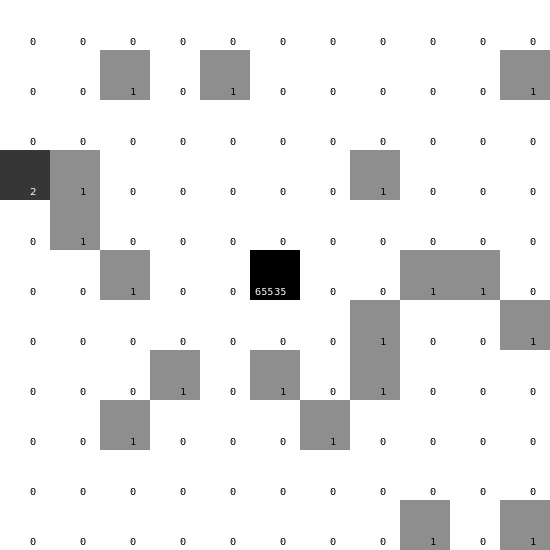 |
missed detection of inactive pixel |
| Neggia plugin for XDS (Dectris) | 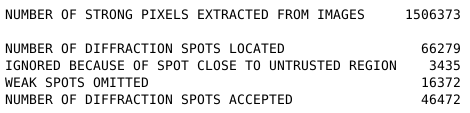 |
incorrect handling of inactive pixel, leading to nearly 25% of spots getting rejected. |
| Durin plugin for XDS (Diamond Light Source) | 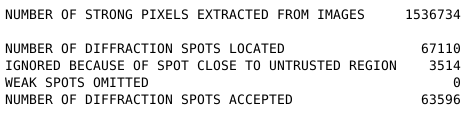 |
correct handling of inactive pixel |
The problem occurs when the spot search in COLSPOT is performed in XDS. Those temporarily active pixels can look like spots to XDS - mainly because they can span several images before becoming active and seem like real spots. The OVERLOAD value has no effect at that stage: the idea being that overloads in e.g. CCD data (much more common than with pixel array detectors) can still be useful for indexing, even if later they would be ignored in integration.
Not quite - because the spot list might contain a larger number of very strong (fake) "spots" when those inactive pixels are given to XDS unmasked/unmarked. This means that the notion of "strong" and "weak" spots is skewed and we see a surprisingly large number of "weak" spots wrongly excluded from the output spot list within COLSPOT.
True - if you are prepared to ignore weak reflections and pretend that the crystal created only those strong diffraction peaks. However, it seems a bad idea to just ignore a substantial number of spots that could tell you about the correct spacegroup/cell, translational NCS or any other crystal characteristics.
There are several approaches/stages: