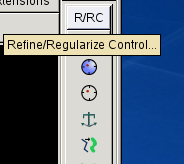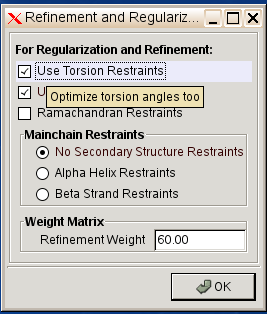Contents
Tips for using grade dictionaries with coot
- You can open a dictionary on the command line with the --dict option, for example --dict grade-XXX.cif
- grade dictionaries contain "ideal" coordinates for the ligand that have been geometry optimized from the restraints. These can be retrieved in coot by the 'Extensions .. Modelling .. Monomer from dictionary' menu option, then typing the residue name in the box.
- grade produces torsion restraints that should be active in fitting and refinement, for example forcing normal peptides to be trans. By default coot does not turn on torsion restraints. To turn on torsion restraints so they are active during coot Real Space Refine Zone and Regularize Zone hit the R/RC button:
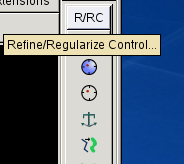
- then click on the Use Torsion Restraints tickbox:
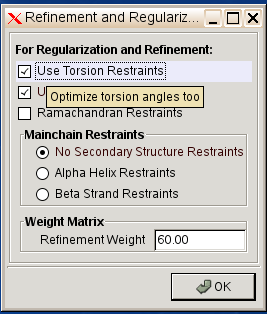
- This is done automatically in visualise-rhofit-coot (beta release only).
Page by Oliver Smart and Tom Womack original version 10 October 2010. Please address problems, corrections and clarifications to buster-develop@globalphasing.com