There is a very good set of tutorials available from the Erice 2014 workshop. You can follow one of those or work on your own data/problem if you want. Remember that you have a BUSTER reference card to get help - or search this Wiki (box on the upper left).
In the above section the commands you should type into a terminal are shown in green - as in
ls -ltra
The material here is specifically tuned to the length and setup of this workshop.
A good example of using BUSTER (and associated tools) would be 1PMQ.
1. Setup
Create a fresh directory via
mkdir ~/BUSTER-tutorialand go there with
cd ~/BUSTER-tutorial
You can get the required data files via
fetch_PDB 1PMQor save the following files:
You will also need a restraints dictionary for residue 880 - either from http://grade.globalphasing.org or save the file
2. Running BUSTER
To just compute a map you would use the command (check your BUSTER reference card)
refine -p 1pmq.pdb -m 1pmq.mtz -l 880.grade_PDB_ligand.cif -M MapOnly -d MapOnly | tee MapOnly.lisand then visualise the results using
cd MapOnly visualise-geometry-coot
Alternatively, you could run a full series of BUSTER refinements that are rather typical for getting started with BUSTER on a structure without NCS:
refine -p 1pmq.pdb -m 1pmq.mtz -RB -l 880.grade_PDB_ligand.cif -d 01 | tee 01.lis refine -p 01/refine.pdb -m 1pmq.mtz -M TLSbasic -l 880.grade_PDB_ligand.cif -d 02 | tee 02.lis refine -p 02/refine.pdb -m 1pmq.mtz -M TLSalternate -TLS -M WaterUpdatePkmaps -l 880.grade_PDB_ligand.cif -d 03 | tee 03.lis
The above is just an example of BUSTER refinements when starting from a deposited PDB structure. Different starting points (poor initial model, domains missing, low-resolution etc) might need a slightly different approach. See the extensive material on this wiki for some pointers ...
3. Visualisation of results
Again, visualisation would be best done via
cd 03 visualise-geometry-coot
For details about this tool please see here. You will be presented with a box showing you so-called 'unhappy' atoms: thse are atoms you can work through to see if there is something that needs manual attention.
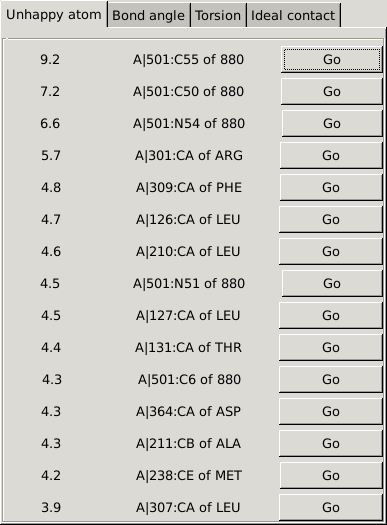 |
Also, all other Coot tools can be used to analyse your structure - which would show you a potential issue at residue A45:
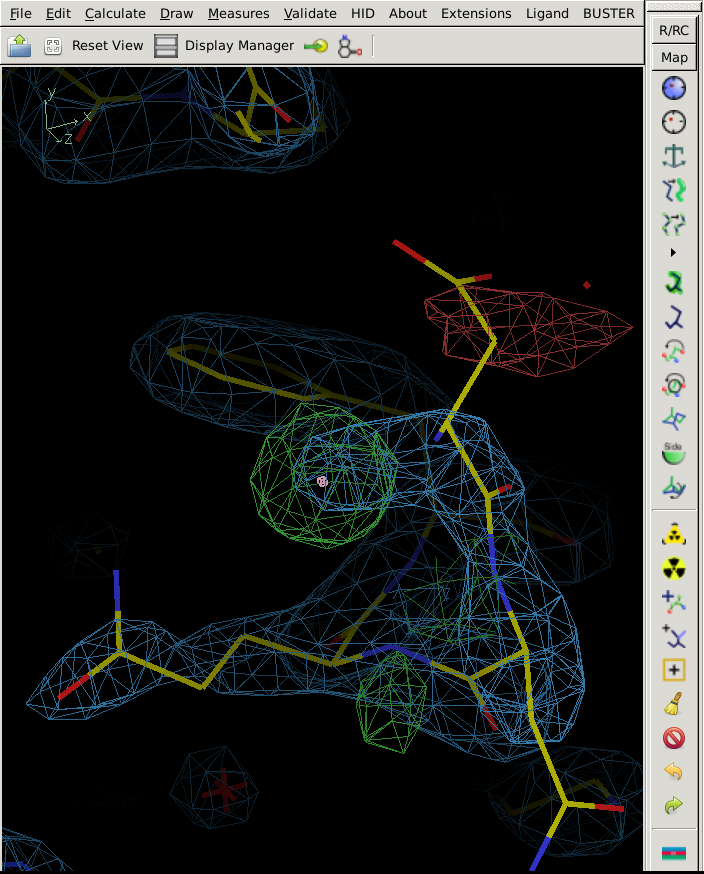 |
After correcting this, you can start a quick BUSTER job using the "BUSTER" button at the top right
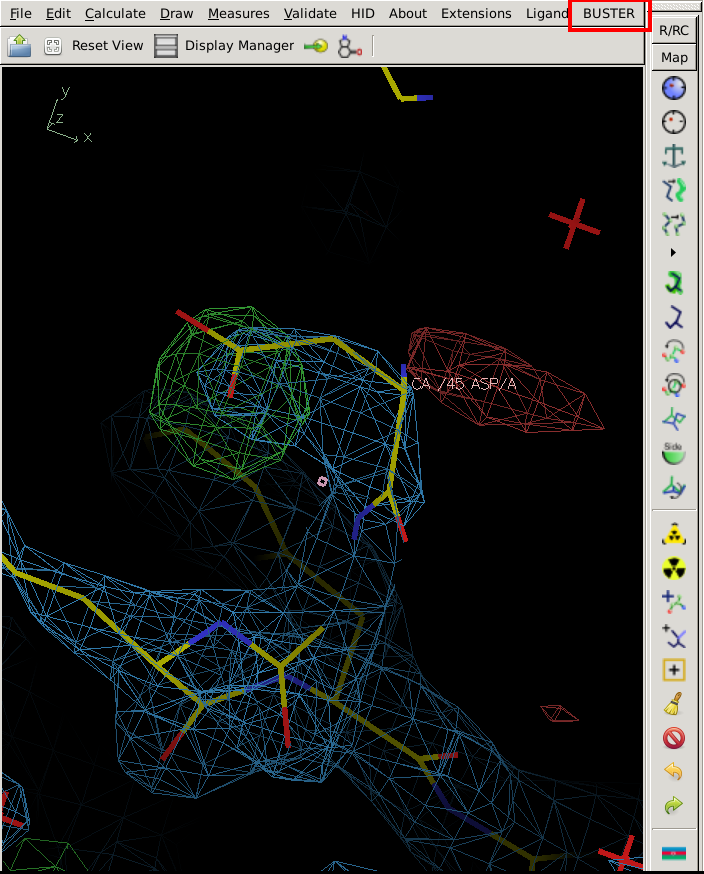 |
After pointig to the correct MTZ file (1pmq.mtz) you can just compute a BUSTER map or do a short refinement:
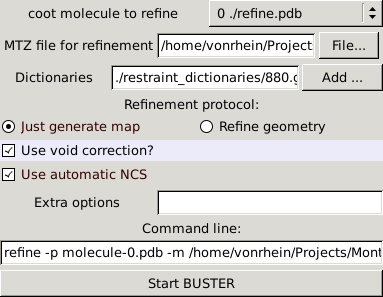 |
After those initial steps, any subsequent BUSTER refinement would use commands like
refine -p 03/refine-coot-0.pdb -m 1pmq.mtz -M TLSalternate -TLS -l 880.grade_PDB_ligand.cif -d 04 | tee 04.lisDetails:
- use the latest PDB file from manual adjustment in Coot
- no automatic water-update (since solvent structure already fairly complete and manual work required to get to the 100% level)
- output of each subsequent run goes into separate subdirectory and we are saving standard output as well (come up withe some meaningful system - here we're using an increasing 2-digit number)
If you want to work with your own structure:
- look at BUSTER reference card
- look at material on this wiki
- get ligand restraint dictionaries from http://grade.globalphasing.org/
- if you have NCS:
- start with -autoncs_noprune -sim_swap_equiv
- then switch to -autoncs
- if using TLS:
- start with -M TLSbasic
- then switch to -M TLSalternate -TLS
- difference Fourier maps are described here