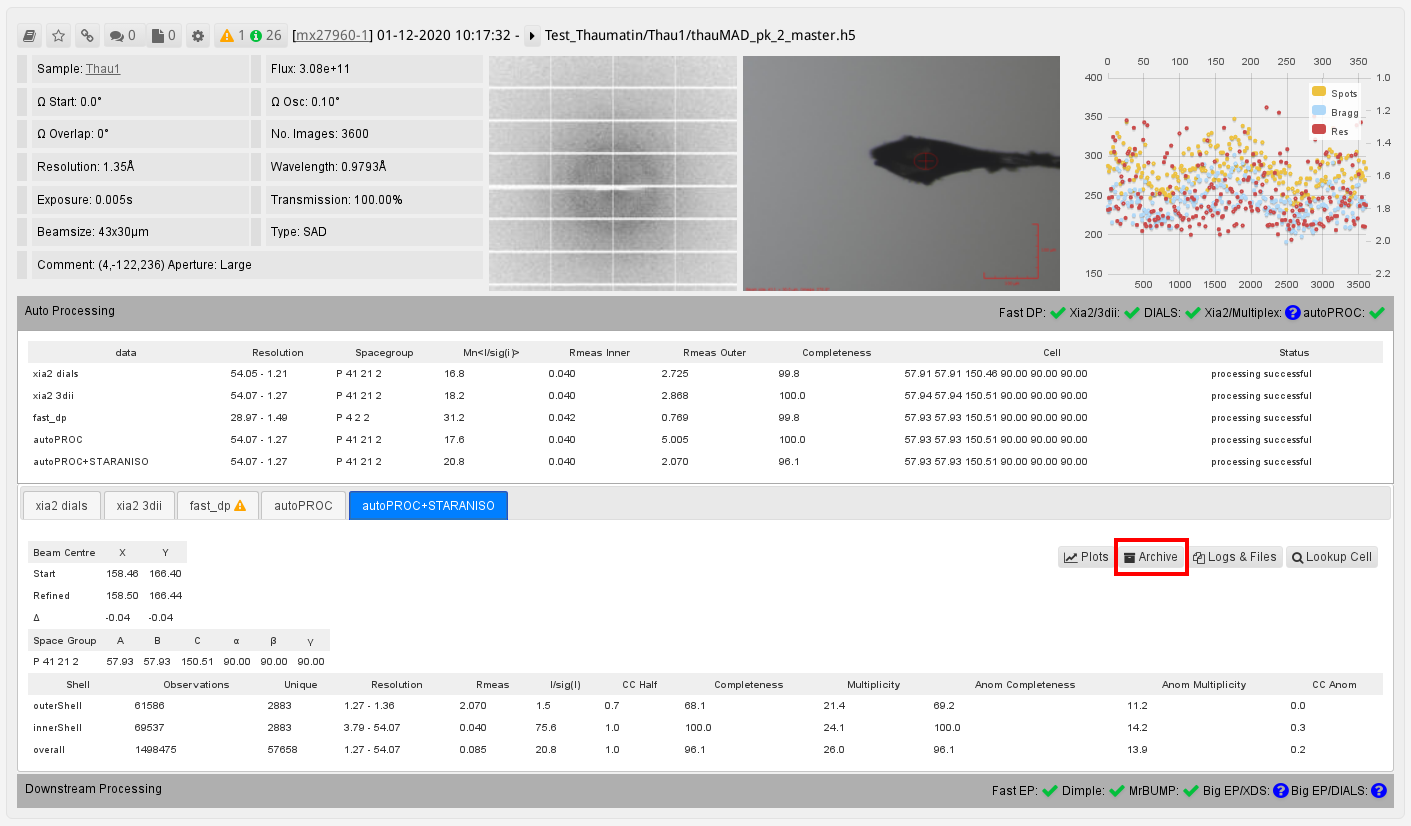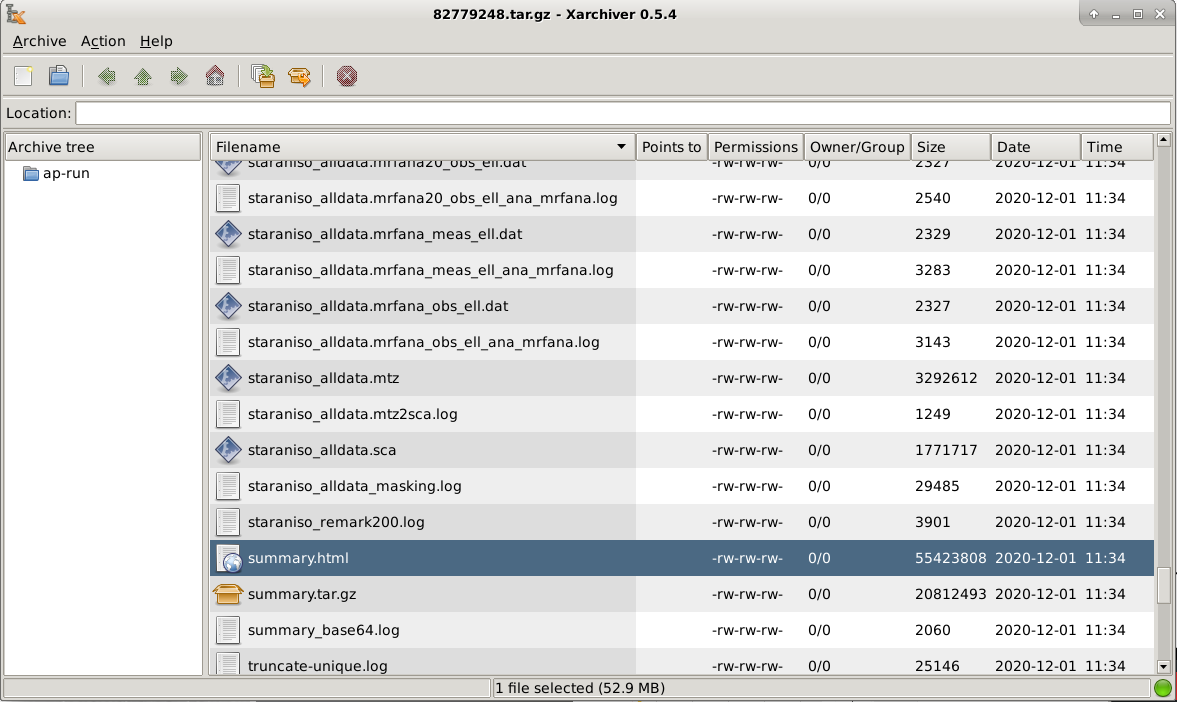Content:
Introduction
When collecting data at the Diamond Light Source (DLS) beamlines, each data collection will trigger a series of automatic processing procedures for users. These are visible through the ISPyB/SycnchWeb interface. Since there will be a large number of results made accessible to users, we'll try to show which ones are relevant to data processed with autoPROC. Please note that the requirements for processing at Diamond result in some default output not being available: this is in order to provide immediate and as fast as possible results
All these files are available from the "Auto Processing" panel:
that can be expanded to show the results from various pipelines:
We will concentrate on (one of) the autoPROC tab:
Note that there are two autoPROC tabs. These are coming from a single autoPROC run, but represent two ways of looking at your data:
- "autoPROC" uses the traditional (isotropic) method by looking at a single high resolution limit (using statistics in spherical resolution shells)
- "autoPROC+STARANISO" uses STARANISO to analyse the anisotropy of diffraction via a local criteria - without the assumption that the diffraction quality is identical in all directions.
Result files
will allow you to access the processing results:
- "autoPROC" (traditional isotropic analysis):
- truncate-unique.mtz (final scaled and merged reflection data)
- *report.pdf (PDF report)
- truncate-unique.table1 (overview of data quality metrics and scaling statistics)
- truncate-unique.stats (more detailed data quality metrics)
- Data_2_autoPROC_TRUNCATE_all.cif ("deposition-ready" mmCIF file for wwPDB deposition)
- "autoPROC+STARANISO" (anisotropic analysis):
- staraniso_alldata-unique.mtz (final scaled and merged reflection data)
- *report_staraniso.pdf (PDF report)
- staraniso_alldata-unique.table1 (overview of data quality metrics and scaling statistics)
- staraniso_alldata-unique.stats (more detailed data quality metrics)
- Data_1_autoPROC_STARANISO_all.cif ("deposition-ready" mmCIF file for wwPDB deposition)
Please note that different versions of SynchWeb and/or auto-processing services at DLS might (have) provide(d) a different number of those autoPROC result files. If you have access to the summary.tar.gz file you should always be able to get all relevant result files from autoPROC (or autoPROC+STARANISO, which is just another view of the same, single autoPROC run). Just download that file, unpack it in an empty directory and open the included summary.html in a browser:
mkdir autoPROC_results
cd autoPROC_results
tar -xvf ~/Downloads/87930855_summary.tar.gz
firefox summary.html
(or similar).
See also here and MTZforStaranisoServer for some more details. Clicking on the "Logs & Files" button gives you access to all those result files:
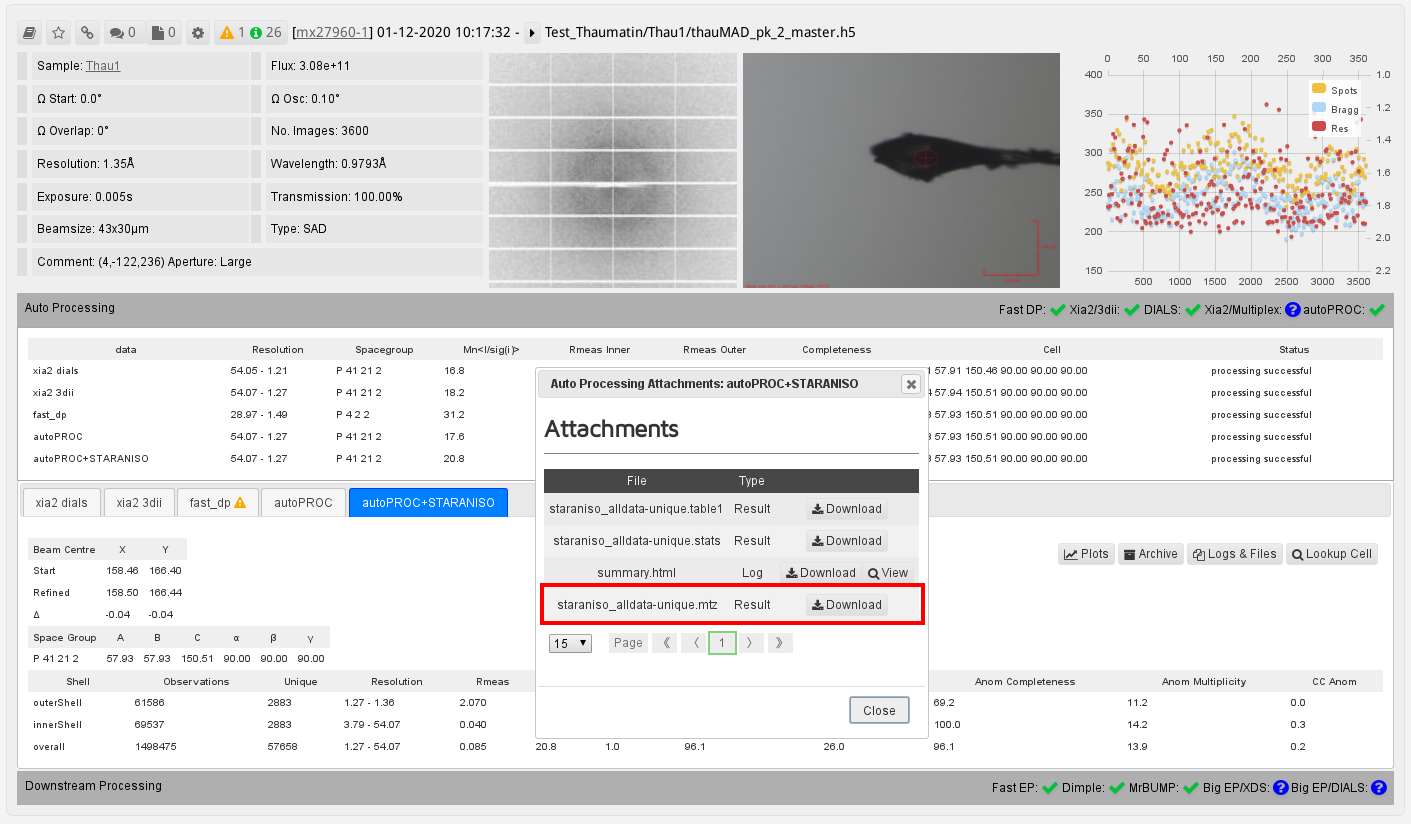
HTML (summary.html or summary_inlined.html)
The main - and probably most useful - diagnostics file to look at is the summary.html file (sometimes name summary_inlined.html).
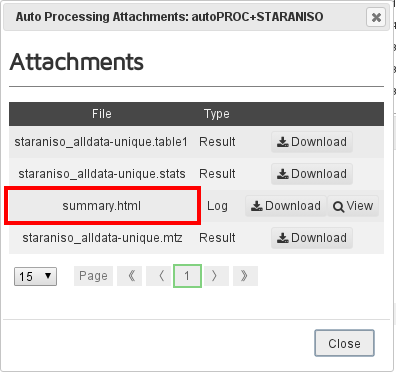
This file is always produced by autoPROC and can (eg as run at DLS) be completely self-contained, allowing for analysing and visualising a lot of advanced and additional statistics and plots for a given processing run. There are a few caveats to be aware of when trying to load that file into your browser from ISPyB/SynchWeb though:
Archive
You can also download the full archive
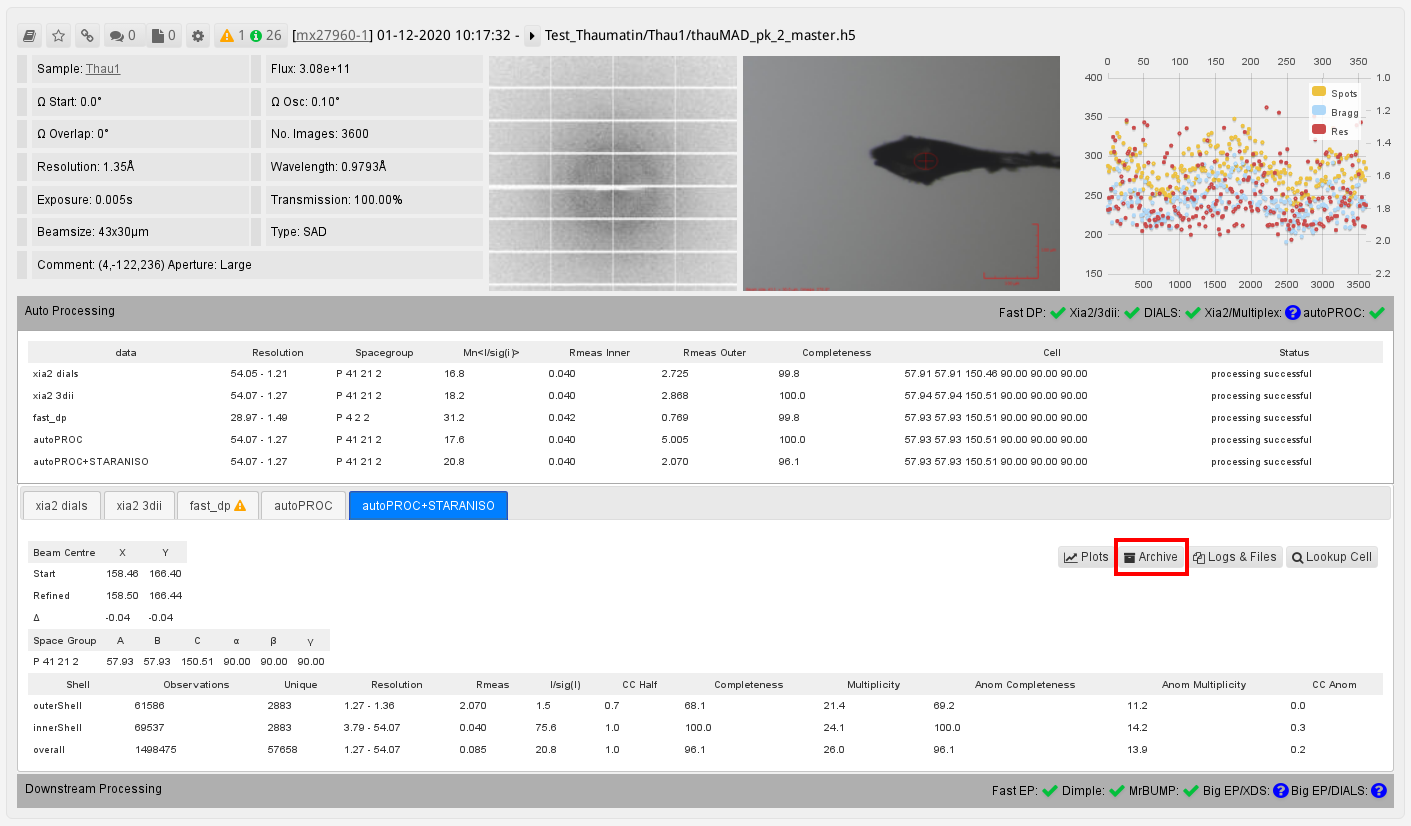
which would probably open an application on your computer that lets you look into that archive. Here you will also find the summary.html file
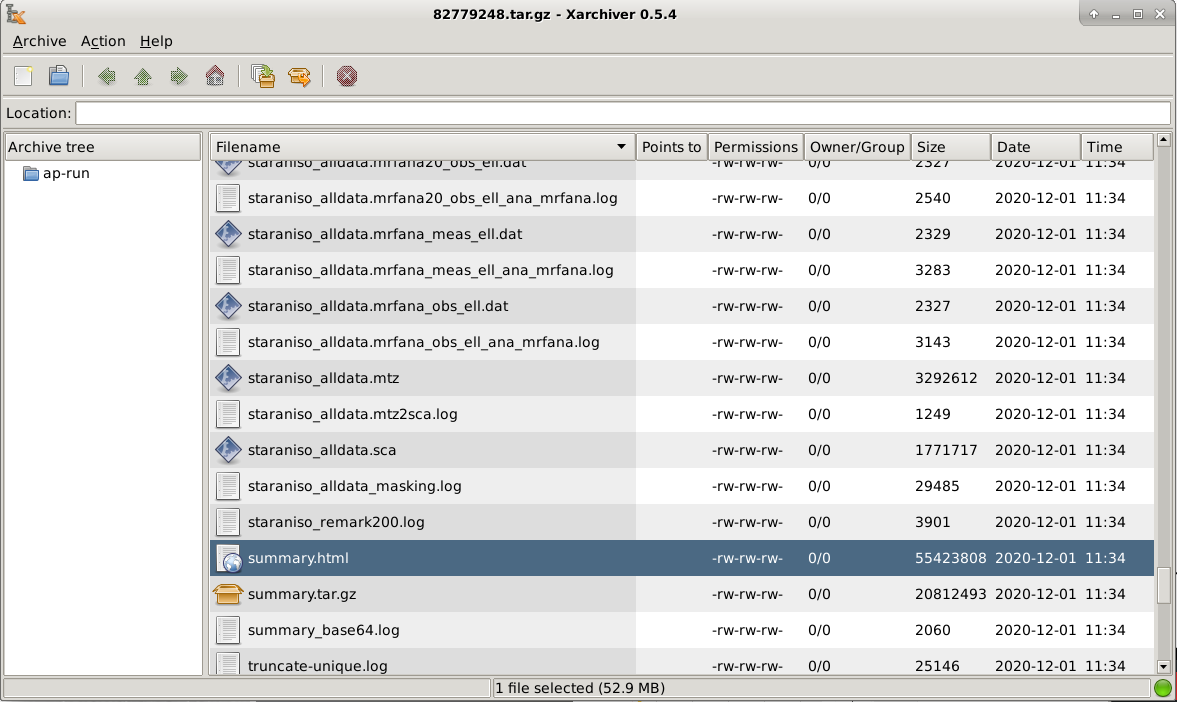
Via NoMachine
If you are connected remotely via NoMachine, you can just open the relevant file e.g. as
firefox /dls/i04/data/2020/mx27960-1/processed/Test_Thaumatin/Thau1/thauMAD_pk_1_/autoPROC/summary.html

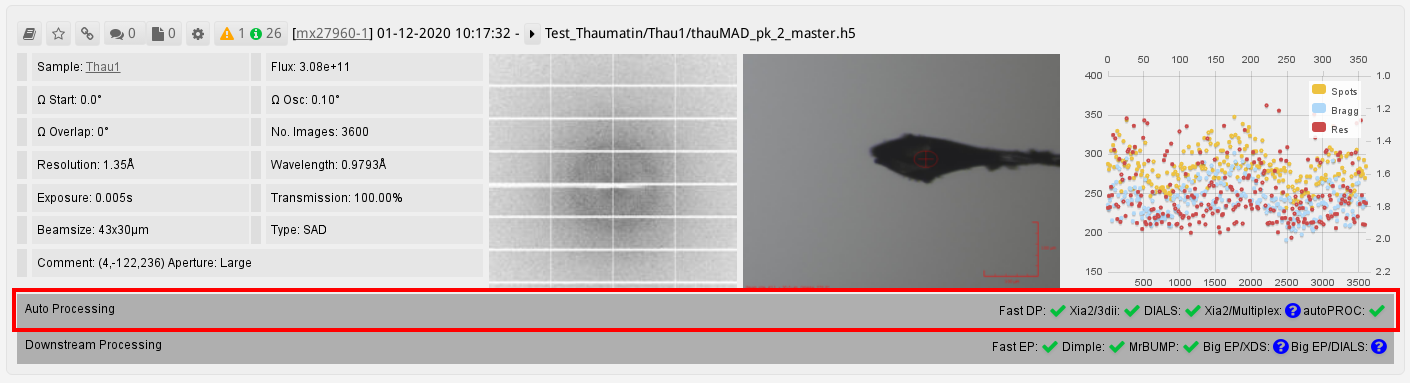
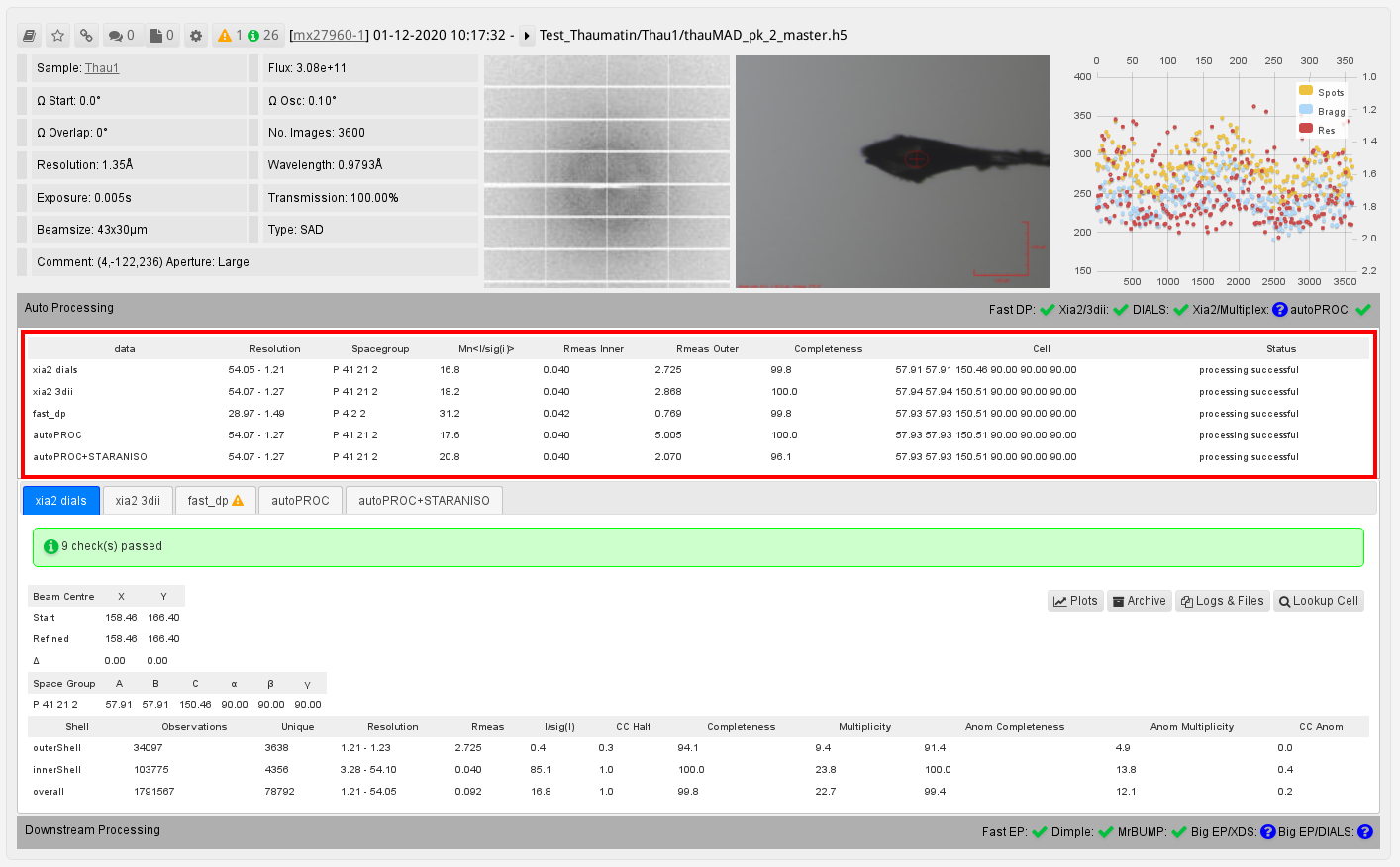
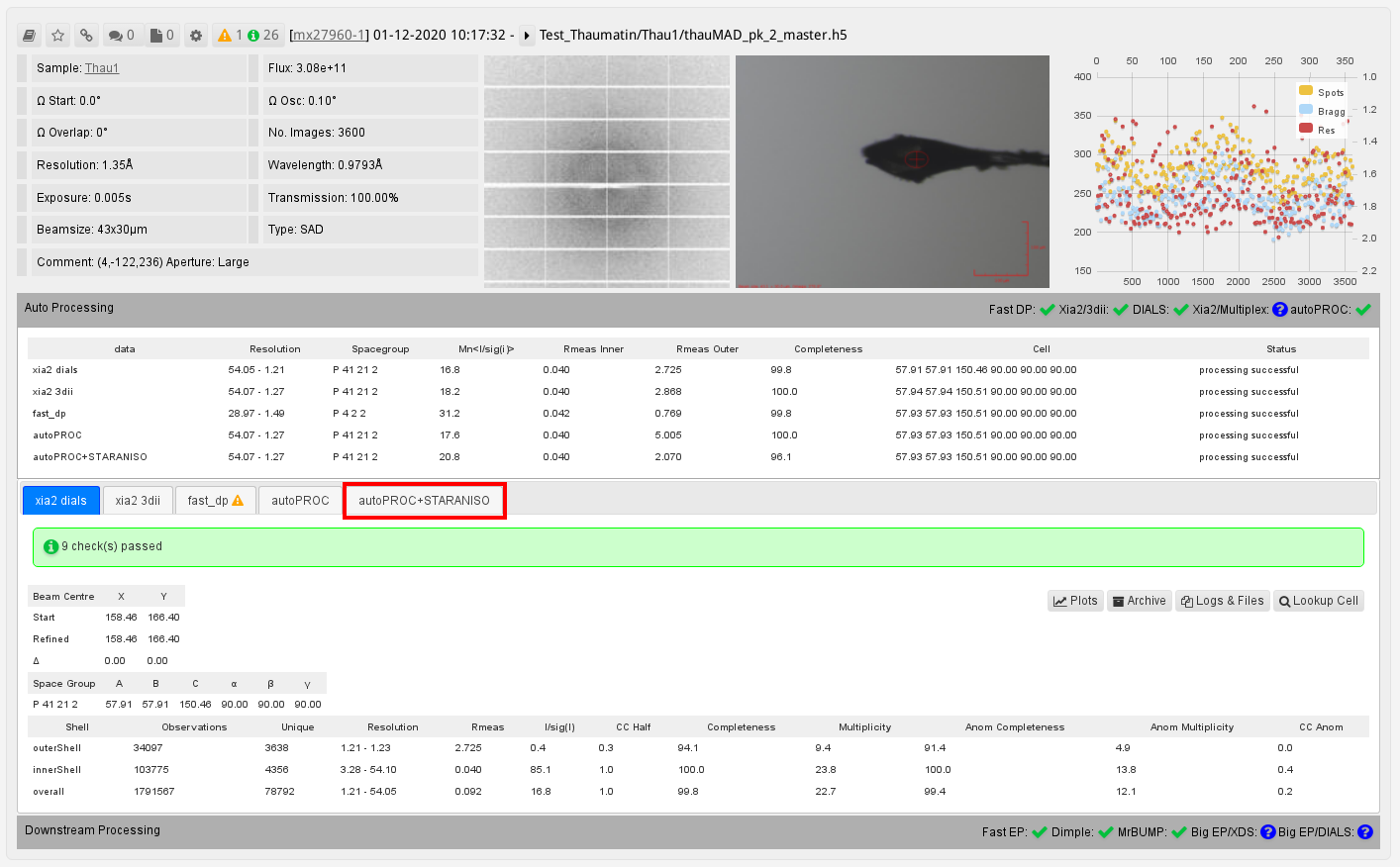
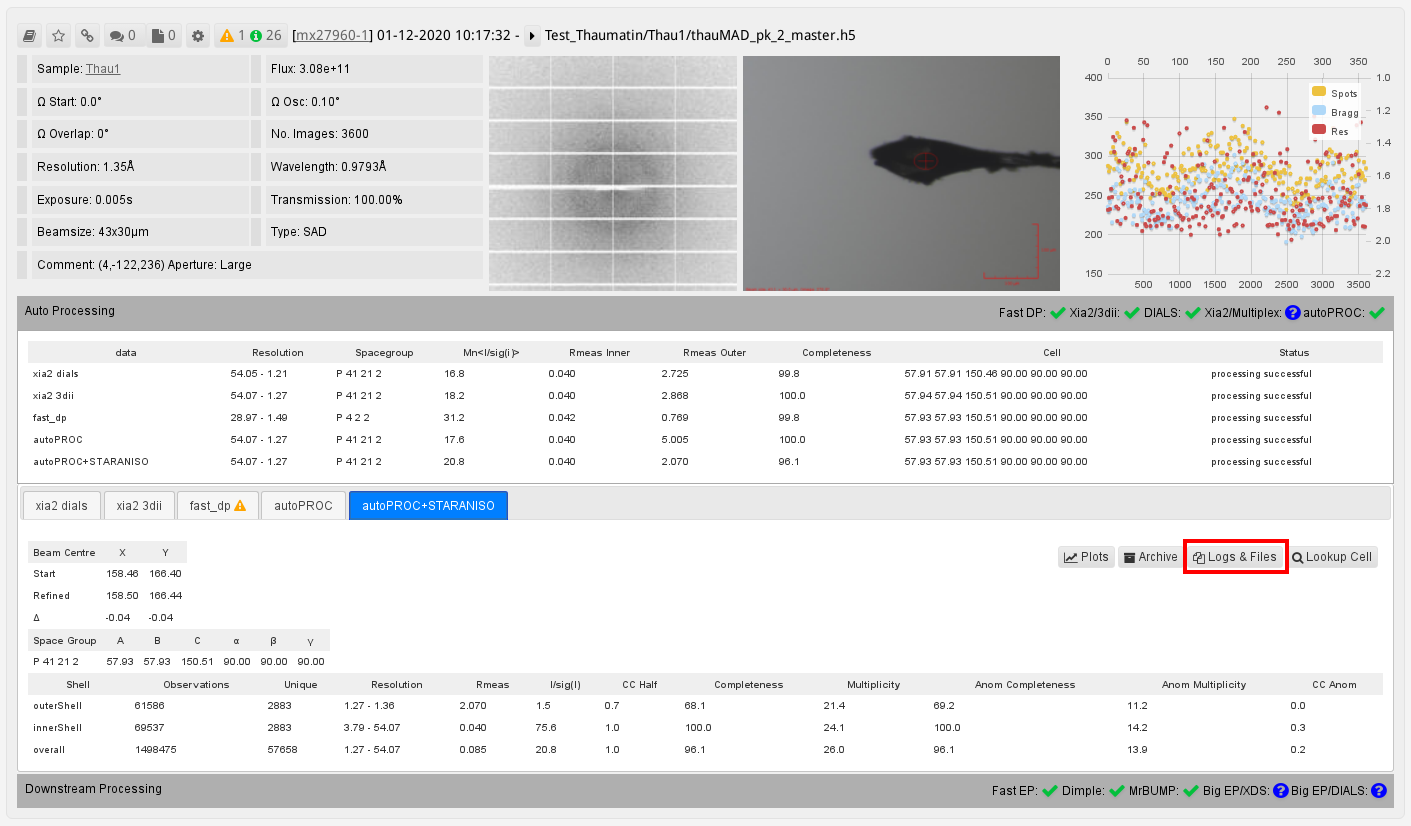
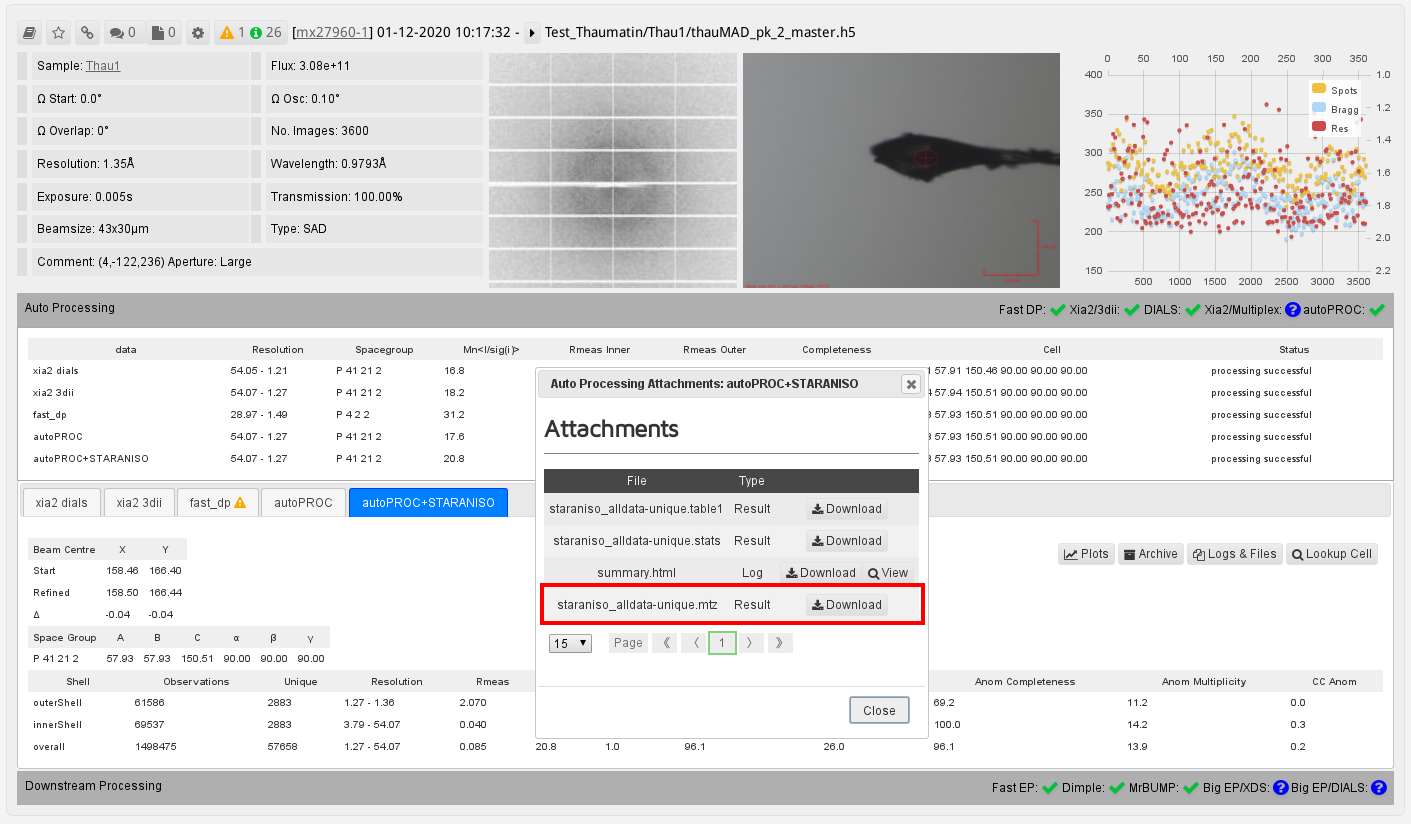
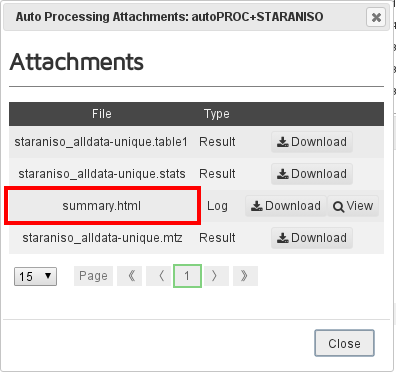
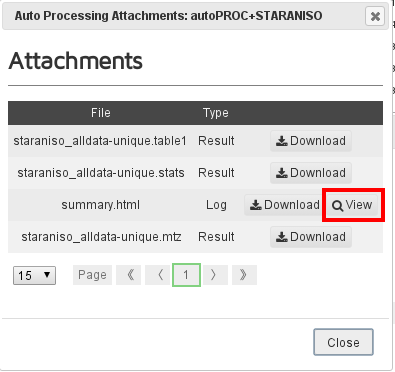 The pop-up window accessible via the View button is not resizeable - which means that the right hand side of the summary.html file is invisible.
The pop-up window accessible via the View button is not resizeable - which means that the right hand side of the summary.html file is invisible.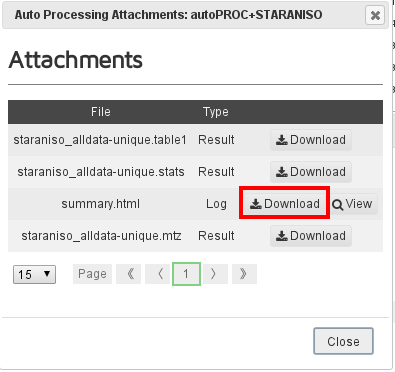 The Download button can only be activated within the current window/tab (so no "Opening in new tab" functionality) due to authentication issues. The file is displayed correctly and fully, but the "Back" button will bring you back to the start of the previous page ... so the scrolled-down position you sat at before is lost. But this still seems the best solution for immediate view of the summary.html file directly.
The Download button can only be activated within the current window/tab (so no "Opening in new tab" functionality) due to authentication issues. The file is displayed correctly and fully, but the "Back" button will bring you back to the start of the previous page ... so the scrolled-down position you sat at before is lost. But this still seems the best solution for immediate view of the summary.html file directly.